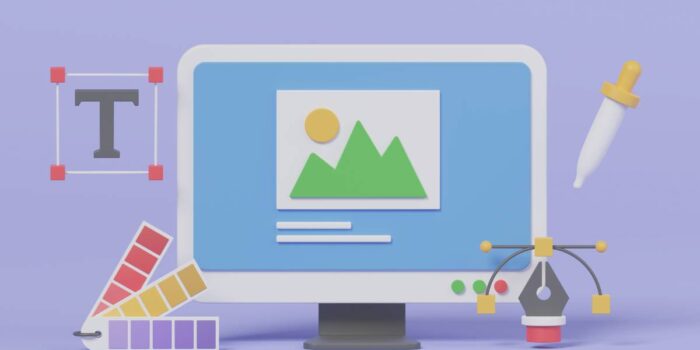Top 10 Designing Tools for Developer are software programs that boost creativity and productivity by helping developers design aesthetically pleasing and functional websites. They also aid in effective project management and collaboration.
Features include pre-made templates, stock images, fonts, and other design assets. You can also create advanced grid patterns, isometric grids, and curved text frames.
1. Adobe Illustrator
Adobe Illustrator is a popular tool for graphic design and creating scalable visuals. It works on vectors, which are graphics made of lines, curves and points rather than pixels. This allows you to enlarge or shrink images without losing clarity.
This program features many tools that help create the best-looking designs, including a range of shapes and brushes, as well as various effects such as drop shadows and glows. It also has a feature called Global Editing that lets you change multiple similar objects at once, saving time and providing consistency across designs.
Unlike most other Adobe software, Illustrator is only available through a monthly subscription, but it’s worth the money for its flexibility and quality. You can use it for everything from logos and posters to mock-ups and wireframes. It’s especially useful for creating detailed illustrations.
2. Adobe XD
Adobe XD is a user experience design software program that is used to create interactive prototypes and mockups. It is vector-based, scalable, and has built-in UI elements. It also supports plugins and real-time collaboration.
Adobe offers a free trial and can be purchased as part of a Creative Cloud subscription. The tool includes features that help streamline the UX/UI design process, including component states and repeat grids. These features enable designers to duplicate an element and create interaction on all instances of the same component.
Adobe XD is a popular choice for developers as it allows them to create high-fidelity wireframe prototypes that can be tested and iterated upon. Noble explains what it can do and how to use it to determine whether it’s the right tool for your design needs. Click through to learn more about Adobe XD and its competitors.
3. Google Web Designer
Google Web Designer is a tool for creating interactive HTML5 ads and motion graphics that work across screens. It comes with a suite of design tools including text, shapes, and drawing tools. It also supports 2D and 3D animations and transforms.
Its interface is clear and attractive, although it can feel overwhelming at first. Its property panel is too large and it requires the user to continuously collapse and expand panes.
Its features make it a good choice for users who want to create complex animations and responsive content without relying on code. However, its limitations are significant compared to other tools. For example, it can only export assets as HTML variants, making it difficult for clients to review and proof their work. It can also not support some types of ad formats. This limits its potential as a complete ad creation tool.
4. InVision Studio
The tool has several features that make prototyping easy and hassle-free. It also has robust integrations with other design tools and a community of experienced users.
The unified platform also facilitates collaboration among different stakeholders throughout the software design process. The team can work together on the same file in real-time and the changes are tracked thanks to version history.
It has a timeline feature that allows designers to create transitions between elements on the screen. This can be used to create complex animations such as video intros and outros.
However, one thing that is missing in InVision Studio is the ability to use smart guides and nudges for precise positioning of overlays. It is a huge time-saver and makes the application more usable. It also lacks the ability to set keyframes, which is a major drawback for some designers.
5. Sketch
Sketch is a vector-based design tool with an emphasis on user interface (UI) design. Its most notable features include a drag-and-drop interface, flexible vector manipulation, and real-time collaboration. Additionally, it has numerous plugins to simplify workflows and automate tasks.
Another benefit of Sketch is its layering system, which allows you to zoom into pixel level precision while working with vector shapes. Its Smart Guides feature also provides a visual indication of whether layers are aligned or centered correctly.
Another bonus is its browsable version history, which makes it easy to compare and contrast designs. Finally, Sketch is much less expensive and takes up far less disk space than Adobe Photoshop.
6. FigJam
As an online whiteboard tool, FigJam is ideal for innovation, design thinking and brainstorming sessions. It allows users to share ideas quickly and effectively in real-time. Moreover, it offers features like sticky notes, emojis, shapes, pre-built lines and connectors, stamps and cursor chat.
The tool also comes with a built-in timer to track productivity during brainstorming sessions. Additionally, it enables users to type live messages and comments directly on their cursor by right-clicking.
FigJam has a wide range of templates including mind mapping, persona mapping, customer journey mapping and wireframing. It also has a handy plugin for Figma so components or other design objects breathed into life on FigJam can be easily moved to the software. It also supports various integrations including Slack, Zoom, Google Meet and AirTable. It also has a powerful search feature to help you find specific elements in a design.
7. Adobe Photoshop
Adobe Photoshop is one of the most widely used programs for graphic artists, photographers and web designers. It’s used to edit images, create logos and other branding elements, and even make animated effects.
The program includes many features to help with color editing. For example, the Blur tool blurs pixels in an image to make them less distinct. Sharpen, on the other hand, makes pixels more distinct. Other tools include Dodge and Burn, which can lighten or darken areas of an image.
The Selection tools in Photoshop allow you to isolate specific parts of an image for editing. Magnetic Lasso is “smart” and provides better precision for selecting objects. And the Text tool allows you to make a variety of font settings, including perspective, dripping letters, and shapes. You can also import CSS and HTML color swatches to keep a consistent color scheme for your designs.
8. Procreate
Adobe Photoshop is the Swiss army knife of digital editing, but Procreate is gaining popularity for initial concept drawing and flat illustration. Designed for iPad and Apple Pencil, the app is an incredible tool for sketching and painting on the go.
Procreate is packed with industry-leading features, including QuickShape, StreamLine, Drawing Assist, ColorDrop and more, developed to get the most from the iPad and Apple Pencil. Valkyrie’s graphics engine paints fast, while single-touch gestures and accessibility features (like feedback sounds and color descriptions) open up a world of creativity.
Procreate’s layer tools are great for bringing shape, depth and texture to a design. The liquify tool is also fantastic for creating abstract works and adjusting proportions. The Multiply layer mode is especially powerful for blending textures, images and more into a canvas. A great alternative to the opacity and smudge tools, this mode takes the value of any layer it touches and multiplies it by two.
9. Adobe InDesign
Adobe has a huge range of applications that are popular among designer communities, and although Photoshop gets all the attention, the page layout program known as Adobe InDesign is also one of the most useful. Integrated with Illustrator (another excellent image-editing program) and Adobe Bridge, which is a tool for organising images across programs, InDesign is a great choice for managing layouts.
InDesign is a versatile desktop publishing software that allows you to create stunning graphic designs with typography and layout. It’s often used for designing magazines, brochures, posters, e-books, interactive PDFs and more.
While there are alternative options available, like Xara Page & Layout Designer and Affinity Publisher, Adobe InDesign is the industry-standard that many professional designers use. The relative ease of learning InDesign and its relatively comprehensive features make it a great option for beginners.
10. MockFlow
MockFlow is a wireframing solution that helps with team collaborations. It features a DesignCollab feature that makes it easy for teams to work together, regardless of where they are located. It also provides a full-featured editor that is self-explanatory and easy to use.
You can start from scratch or choose from a large number of wireframe templates in the MockStore. These cover a range of different types of projects, from upload windows for software to simple web pages.
You can collaborate with teammates and clients using annotated comments and real-time editing. The tool also includes a Sticker Store with dozens of annotation stickers to make your designs more interactive. It can also create style guides in minutes, making it easier to document and share your UI guidelines. It also offers a mobile app for working on projects on the go.